Find friendly Tech help at
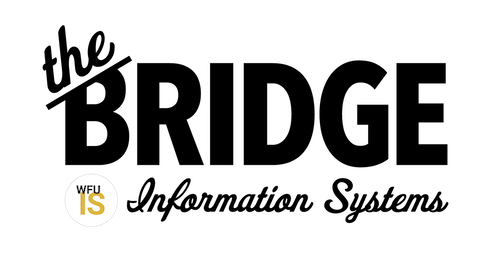
Add us to your contacts📲:

Walk-in
Visit The Bridge, the Information Systems campus tech help center, in the main floor of the Z. Smith Reynolds Library.
Live Chat
Chat with our local tech team at help.wfu.edu, Monday – Friday 8a-9p
Call
Call The Bridge at 336-758-4357 (HELP).
Email us at help@wfu.edu.
AskDeac
AskDeac is our online knowledge base. Explore, find answers, and learn about our tools and services.
Find us on socials
Find Wake Forest Information Systems on instagram.
Information Systems website
Visit the IS website and discover all of the ways technology can help you in your studies.
StatusPage
While rare, every now and then there is a system interruption. We post info using StatusPage, at status.is.wfu.edu.
Congratulations on becoming a Demon Deacon! Technology is an important element in life as a Wake Forest student. The Office of Information Systems provides fast wifi, friendly, on-campus tech support, a star lineup of WakeWare laptops, a campus maker space, and access to leading software and services.
First Things First…
Activate your WFU Account (find instructions in the email you provided in your application) and enable Google 2-Step Verification (required within 30 days of activation). Your password should not be shared with anyone, including your parents/family members.
At any time, visit account.wfu.edu to change your password and/or your account information.
Get Settled with Wake Forest Tech
Before you know it, we’ll be welcoming you to campus! We list here some helpful tips and suggestions for all of the technologies we provide to our Wake Forest students. Fun fact! Items with a 🌎 can be handled on- or off-campus. Items with a 🎩 are only available on-campus.
✓🌎We are a Google Workspace campus. Many of your classmates and professors will share and collaborate in various Workspace apps. Visit google.wfu.edu and enter your WFU username (username@wfu.edu) and your password to access your student Google account and all Google Workspace apps, including Chat, Meet, Mail, Drive, Calendar, Docs, Sheets, Slides, Forms, Gemini and more.
✓ 🌎 Stay in touch with WFU Google Mail, the primary resource for Wake Forest updates. Consider installing the Google Mail mobile app to connect to your WFU email wherever you are.

✓🌎 WakeWare is our official Wake Forest laptop program. Included in each WakeWare purchase is four years of damage protection and included repairs. Our tech shop at The Bridge manages all repairs from our ZSR help desk, and if your laptop has an extended stay, we’ll give you a loaner to use during the repair. WakeWare models (Mac and Surface) are selected each year for performance, features and compatibility with undergraduate academic studies. Purchase in the Taylor Bookstore, or online. View and purchase WakeWare.
✓🌎 Download Alertus, a tool that allows University Police to send a pop-up, full-screen laptop warning when immediate safety actions are needed.
✓🌎 Get familiar with the different academic technology tools that you may see during your studies.
- Canvas is our learning management system, a digital home for many of your courses. View course materials, assignments, discussion boards, grades, and more.
- Kaltura allows you to store, edit, publish and stream videos, video collections, and other rich media via your computer or mobile device.
- We are an Adobe Creative Campus, and license all students for Adobe Creative Cloud’s impressive collection of software, including Photoshop, InDesign, Firefly AI, Express, Premiere Pro, Illustrator, Rush and Acrobat Pro. Visit our Adobe Creative Cloud service page to request your license, download and start creating.
✓🌎 Explore mobile apps for official Wake Forest sites. Search and add from your app stores on Android and iOS. The following is only a sampling:
- Canvas Student
- Google Workspace apps for Google Mail, Chat, Calendar, Slides, Sheets, Docs, and Meet
- Zoom
- Adobe CC (Photoshop, InDesign, Acrobat, Premiere, Illustrator, Spark)
- NY Times and Wall Street Journal (with access through the ZSR Library)
- LinkedIn Learning
- Workday
✓🌎 Formulate your data backup plan. IS recommends a cloud-first approach to storing your important course materials and files. As a Wake Forest University student, you have access to Google Drive for Desktop which allows you to easily manage and share content across all your devices and the cloud. Cloud storage platforms like Google Drive could even save the day. 🥤 To download and get started with Google Drive, visit the Google Drive Help Center.
✓🌎 Interested in learning a new skill or tech tip? Check out LinkedIn Learning for online courses on most things under the sun. Learn tech skills, public speaking strategies, data analytics, genAI concepts, cybersecurity, and more.
✓🌎 Explore and install licensed Wake Forest software (Microsoft Office, Adobe CC, and more) at software.wfu.edu. Like textbooks, software requirements for every class will be available after class registration.
✓🌎 Add antivirus and security software. macOS: download our recommended antivirus software, Avast. Windows 11: be sure you are running the included Windows Security which provides the latest antivirus protection.
🎩 Find great TV on Stream2, an IPTV service for our on-campus residents. Stream2 is accessible online, via your computer or personal mobile devices and provides 20 hours of recording.
🎩Connect to Wake Forest wireless networks:
- Our preferred campus wireless network at Wake Forest is eduroam – sign in with your WFU email address and password and marvel at a seamless secure wifi connection when you visit any of thousands of eduroam partner campuses around the globe!
- WFUguest connects friends and family visitors.
- Gaming, smart TVs and other non-trad gear: While eduroam works best for most of our devices, gaming and other gear may can connect to the WFUMyDevices network through a special process. In order to connect, you’ll first register your gear’s MAC address after you arrive on campus. See how in our MyDevices KB article.

Adobe Student
Ambassadors
As an Ambassador for Wake Forest, you’ll assist in raising awareness about Adobe Creative Cloud via events, workshops, social media and other campus outreach activities. Email healeyb@wfu.edu for more info.

STAC
Interested in technology and how it impacts the student experience? Represent the student body on The Student Technology Advisory Committee (STAC)! STAC meets monthly and works closely with IS to foster technology collaboration by evaluating current technology services and anticipating future student needs. Email STAC@wfu.edu for more info.

WakerSpace
The WakerSpace is the Wake Forest community makerspace! As a student, you have access to instruction and use of 3D printers, laser cutters, knitting, podcasting, and much more. View the schedule for more info.
If you have a desire to learn, collaborate, and make, join the WakerStaff to volunteer your time and talent, no experience needed!
Follow the WakerSpace on social media @wakerspace #WhatCanYouMake
Technology Consultant Program
The Technology Consultant Program provides an opportunity to enhance digital literacy and media literacy skills as well as leadership capabilities. The program develops Technology Consultants by enhancing their ability to think critically about media messages, imagery, and audio aided by the incorporation of digital tools. Technology Consultants are an essential component to the University as digital pedagogy becomes more ingrained in the curriculum. Learn more about the Technology Consultant Program.

