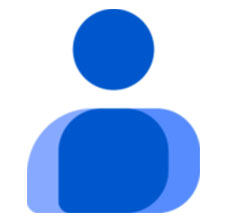Account & Security Services
Information Systems provides a number of services to support our campus community. The following is a comprehensive list of services which you can sort using the categories in the left hand column. We encourage you to utilize this page when exploring our services and to reach out to us with any questions.
Categories
Academic Technologies
Account & Security
Administrative Technologies
Devices & Software
Hosting & High Performance Computing
Multimedia & Cable TV
Network & Telecom
Support & Training
View All Services
For
- Account and Password ManagementInformation Systems notifies you by email when it is time to change your campus computing password. You will receive email messages 9, 6, and 3 days before your password expires.
- CrashPlanAvailable to Faculty and Staff – CrashPlan is an automated online backup solution for data stored on your primary WFU-issued computer. Your data is automatically backed up on a periodic basis and can be recovered easily in the event of computer failure.
- Data Backup and RestoreFiles and data can be lost through viruses, accidental deletion, hardware failure, or theft of the computer. Backups will reduce the impact of such occurrences.
- Email (Gmail)A free Google Web-based email service available to Wake Forest faculty, staff, and students.
- Google 2-Step VerificationThe use of two-factor authentication to prove one’s identity is based on the premise that an unauthorized actor is unlikely to be able to supply both factors required for access.
- Google GroupsA free Google service that provides discussion groups for people sharing common interests.
- Google WorkspaceAn integrated suite of secure, cloud-native collaboration and productivity apps powered by Google AI. Includes Gmail, Docs, Drive, Calendar, and more.
- Guest AccountsGuest accounts may be requested by faculty and staff for the purposes of creating an account for a visitor or a new campus organization.
- KnowBe4As the world’s leading Security Awareness Training organization, KnowBe4 features training to establish a collaborative “human firewall” that ultimately protects us from malicious emails and social engineering attacks.
- PrintingIS recommends using on-campus printing resources rather than a personal printer. It’s a greener way to go.
- Security EssentialsEssential information for staying secure on the WFU campus. Protect your data, your identity, and institutional integrity.
- VPNVirtual Private Network software, commonly referred to as VPN, protects users on unsecure networks by encrypting data communicated over the Internet. Faculty, staff, and students can download and install VPN software here.
- Wake Forest Internal DirectoryWake Forest University now uses the Google Directory located at contacts.google.com.
- WorkdayOne system. Simplified. Workday unifies Finance, Human Resources, budget and planning into a seamless system that makes it more efficient to complete everyday processes.