Network & Wireless
Wireless Network
eduroam
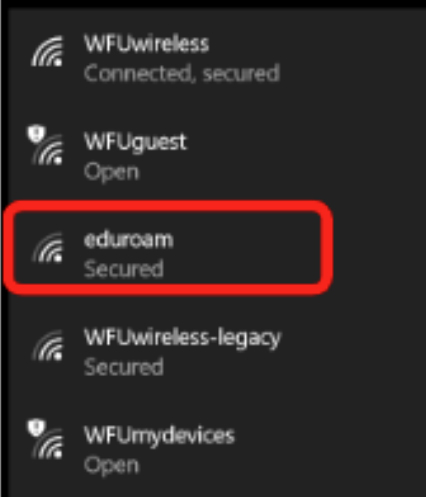
The eduroam network is the preferred wireless network at Wake Forest University, and provides unrestricted bandwidth to campus and Internet services fo students, faculty, and staff with all capable devices. Log in with your full @wfu.edu email address and WFU password. Because Wake Forest University is a partner site in the eduroam consortium, all students, faculty, and staff will also enjoy seamless access to eduroam wireless at thousands of partner sites worldwide.
WFUguest
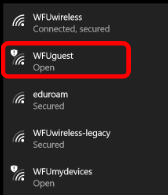
WFUguest is an open wireless network for our campus guests such as family and friends without WFU credentials who would like access to the Internet. WFUguest does not require a sponsor or a password. This option is not intended for use by our students, faculty, and staff because access to internal campus network resources is restricted and moderate bandwidth limitations are in place for this network.
Note that WFUguest is not available in the following locations:
- LJVM Coliseum
- Bridger Field House
- Deacon Tower (BB&T Field)
- Tennis Center
- Brookstown Inn
- Overseas locations
Eduroam
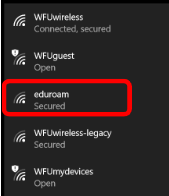
Eduroam is an internationally-recognized network which that allows students, faculty, and staff from other institutions of higher education to use their home institution’s WiFi credentials to access our WiFi network. Because Wake Forest University participates in eduroam, our students, faculty, and staff can take advantage of this service by using their Wake Forest credentials when visiting other eduroam participating institutions around the globe. Click here to locate other participating eduroam institutions.
IQGuest
IQGuest is an open wireless network for Wake Downtown guests who want quick and easy access to the Internet. IQGuest does not require a sponsor or a password. This option is not intended for use by our students, faculty, and staff because access to internal campus network resources is restricted and moderate bandwidth limitations are in place for this network.
Wired Network
Classrooms and Conference Rooms

Jack activations can be requested through AskDeac or by contacting the Service Desk.
Residence Halls

If you need your device to connect to the internet using Ethernet, there are 3 active Ethernet ports that can be used for this purpose on the wireless access point. The wireless access point is located about five feet from the floor.
Gaming Consoles and Smart TVs

Gaming Consoles and Smart TVs can be connected to the Internet through Ethernet (see Wired Network information above) or the WFUmydevices wireless network. Please click here for step by step instructions to connect via the WFUmydevices network.
Service Links
Common Requests
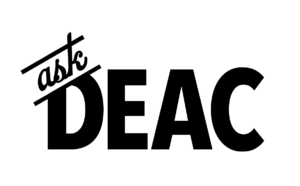
Solution Articles – Network & Wireless
- Wireless Networking
- Wireless access for visitors
- Manual Wireless Settings (EAP method)
- Wired Networking
- Accepting a new network security certificate
- Connect to eduroam, our fastest Wake Forest campus wireless network
- Using MyDevices to connect Amazon Alexa, gaming consoles and smart TVs to the network
- How to find your MAC address on popular devices
- Connecting to WFUwireless on Android OS11 or OS12
- Outdoor Wireless on Reynolda Campus
- Connect to eduroam wireless on your Android OS device (Samsung Galaxy, Google Pixel, Motorola Edge)
- Connect to eduroam wireless on your iOS device (iPad, iPhone)
- Connect to eduroam wireless on your macOS device (MacBook Air, MacBook Pro)
- Connect to eduroam wireless on your Windows device (Surface, Lenovo and other Windows laptops)
- eduroam at Wake Forest: Frequently asked questions

