IT Service Desk – The Bridge

Information Systems at the Bridge is located in the Z. Smith Reynolds Library on the main floor of the Wilson Wing.
To find parking on campus, please see our Parking Map.
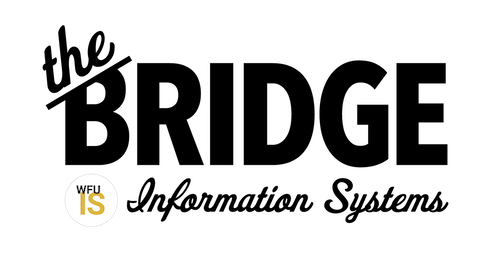

The Bridge is looking for student workers.
Interested in joining the Bridge team?
Phone Support Hours
Monday-Friday, 8am-5pm, excluding holidays and campus closings.
Live Chat Hours
Monday – Friday, 8am-9pm, excluding holidays and campus closings.
DeacBot
DeacBot employs AI paired with knowledge from is.wfu.edu, our knowledge base, help.wfu.edu, and select other curated sources. View more about Deacbot
Walk-in Hours
Check the calendar below for the most updated schedule.
Before you visit
- Backup your data before you bring your computer to the Service Desk
- Your WFU ID card is required when dropping off or picking up a computer
What we can fix
- Any university-issued Lenovo, Dell, or Apple laptop
- Any laptop purchased through the WakeWare program
- Some other laptops – we may be able to diagnose other brands

