Academic Technologies Team Services

Adobe Creative Cloud
Adobe Creative Cloud gives users access to a collection of software developed by Adobe for graphic design, video editing, web development, photography, and cloud services.

Canvas
Canvas is Wake Forest’s Learning Management System (LMS) well known for its usability and mobile app.
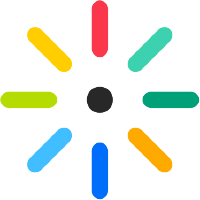
Kaltura
Kaltura is an all-in-one tool that allows you to record, edit, publish, and share media content through your Canvas course or MediaSpace Portal.

One Button Studio
The One Button Studio is an automated video recording facility with a student focus, located in Z. Smith Reynolds Library behind the Service Desk.

Poll Everywhere
A dynamic online polling platform that allows participants to respond in real-time to presenter-generated questions.

VoiceThread
Converse asynchronously around a document, such as a PowerPoint presentation, with voice or video.

WakerSpace
The WakerSpace aims to be a collaborative environment of innovation, embracing the spirit of Pro Humanitate and a liberal arts tradition by encouraging undergraduate, graduate, and professional discovery through the continued engagement of faculty, staff, and students.

