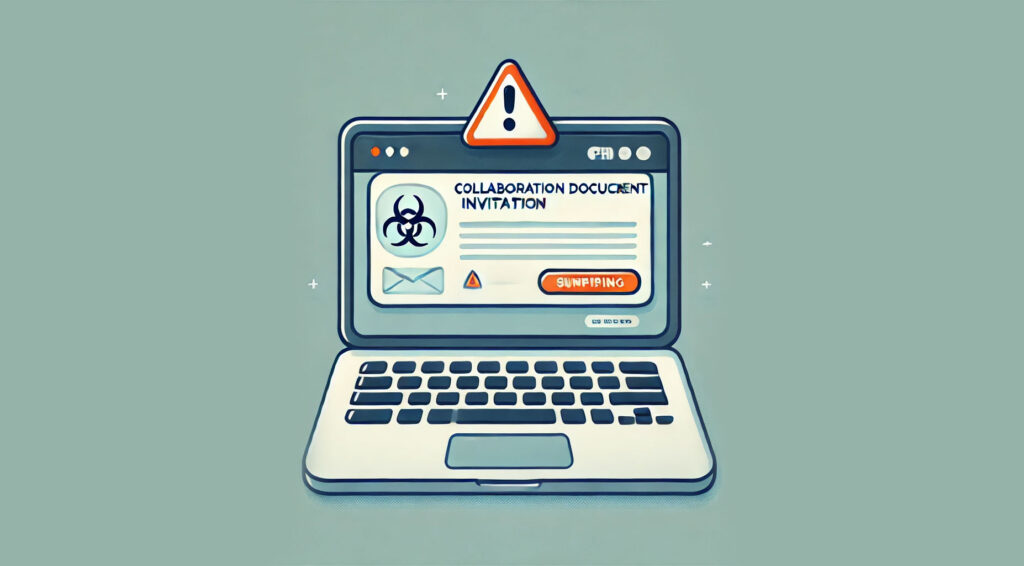Phishing scams are emails or other messages that appear to come from a known sender, but are actually sent by hackers or other dangerous entities. Phishing emails often ask a user to click on a fraudulent link, or request personal information such as a password or banking information.
Phishing scams are increasingly prevalent. Although a number of emails are flagged for phishing by Google, some suspicious messages have the potential to circumvent filters. We have created this page to share with you some of the recent phishing scams currently in circulation.
Recent Phishing Scams
- Protect your Tech: Stay Cyber Smart This FallAs the leaves change and the semester hits its stride, it’s a prime time to check on your digital defenses. Think of it like a quick tune-up or a flu shot for your devices and accounts. A little vigilance goes a long way in strengthening your defenses against cybercriminals.
- New phishing tactic embeds phony support info within authentic user account alertsPlease be aware of a new phishing scam tactic that may make its way into inboxes.
- Be Aware of Holiday Phishing ScamsIt’s the holiday season, but there are scrooges among us who are trying to ruin this festive time of year with phishing scams.
- Protect Your Password: Phishing and Impersonation Attempts on the RiseThis week, a chain reaction of phishing attempts targeted official WFU accounts. The phishing emails lured the recipient with an invitation to a “collaboration document” that was very convincingly branded. However, upon closer inspection, the URL was not as expected, nor was the sender’s email address.
- Avoid a Recent Phishing Scam Regarding a WFU Paid Research ProjectRecently, some users fell victim to a phishing scam. They unknowingly provided their passwords and even the Google MFA (Multi-Factor Authentication) codes sent to their phones to unauthorized individuals. This serves as a stark reminder of how critical it is to stay vigilant about cybersecurity
- Phishing Scam Targeting StudentsRecently, some users fell victim to a phishing scam. They unknowingly provided their passwords and even the Google MFA (Multi-Factor Authentication) codes sent to their phones to unauthorized individuals. This serves as a stark reminder of how critical it is to stay vigilant about cybersecurity
- A Critical Reminder: Beware of Phishing ScamsRecently, some users fell victim to a phishing scam. They unknowingly provided their passwords and even the Google MFA (Multi-Factor Authentication) codes sent to their phones to unauthorized individuals. This serves as a stark reminder of how critical it is to stay vigilant about cybersecurity
- Cyber-attack strategies use publicly available email addresses in tandem with directory informationAs insurers become more educated on what a “secure organization” looks like, they are tightening their requirements that puts the onus on organizations to be more secure.
- Protect your data this fall: avoid back-to-school internship phishing schemesFellow Deacs have recently reported receiving phishing emails offering internship opportunities for employment. Additionally, these phishing emails have reached a select portion of Wake Forest affiliated education programs, and even appear to come from a wfu.edu email address.
- Cyber-shop with Caution: Security Tips for Upcoming Summer PromotionsWith “end of summer” and “back-to-school” promotions around the corner, use your best judgment when it comes to clicking promotional links, downloading coupon files, or responding to unsolicited texts or phone calls.
- Summer internship scams ahead of graduation 2023You may have received an email from Brightly, the company that runs Schooldude, a maintenance and scheduling application used by Wake Forest University Facilities and Campus Services.
- Protect yourself from tax season scamsIt is tax season, time to be on high alert for email and phone phishing scams. Each year people lose their personal information and their money to these scams, particularly during tax season.
Do not become a phishing victim:
- Never provide your personal information in response to urgent emails, text messages or phone calls that instruct you to click a link to confirm your payment or enter more information
- View your Wake Forest email in the Gmail web interface or Gmail app on your mobile device to leverage warning banners across suspicious messages.
Learn more!
- Register for a Computer and Information Security Essentials Class on Workday Learning
- Visit Virus and Malware Removal Tools and Tips | AskDeac