Fall 2023 Quick-Tech Guidance
Wake Forest Information Systems welcomes back our Deacs for the 2023 fall term! We wanted to send over our top six quick tech tips for your laptops and mobile devices:
1. Browse in the fast lane with eduroam
Of the several campus wifi networks, eduroam gives you up to 16X faster speeds, in addition to access to printing, library and other campus resources. Log in with your full Wake Forest email address (username@wfu.edu) and WFU password. Complete how-to steps can be found at go.wfu.edu/eduroam
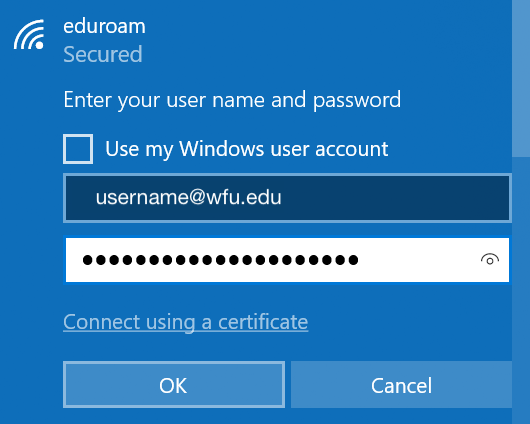
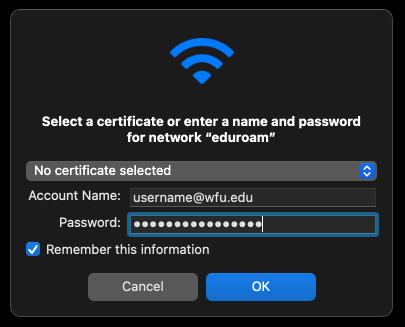
2. Get your gaming and other gear connected with WFUmydevices
Some entertainment devices (such as gaming consoles, Amazon Echo, and other non-traditional networked gear) connect to the internet using the WFUmydevices network. If you can’t connect through eduroam, try this out. Learn how to connect to WFUmydevices.
3. Install software
Wake Forest students have privileged access to software, like Office365 (Word, Powerpoint, Excel and more) and Adobe Creative Cloud (InDesign, PhotoShop, Illustrator, Acrobat, Premiere, etc.). Explore offerings and install at software.wfu.edu
4. There’s an app for that
So many of our University platforms have mobile apps to help you when you are on-the-go. Search your app store for Canvas, Zoom, Google (Docs, Mail, Drive, Calendar, Sheets) Office365 (Word, Excel), Adobe and many other Wake Forest apps. Apple’s App Store and Google Play’s store have these and more.
5. Easily print on campus
Print from your device to student printers in ZSR, Benson and other buildings. Get started at deacprint.wfu.edu. Student printing has new improvements for 2023. Much is the same, but ZSR’s printing support page is full of helpful guidance for the new setup.
6. Find help for these and all things WFU tech
Find friendly tech help at our Information Systems Service Desk, AKA The Bridge, on the main floor of ZSR Library! We’ll help you get a great start with your laptop or help with any of your campus tech issues so you are back up and running, quickly. Support is by chat, email, phone or walk-in. Find details and hours on our IS website.

