WakeSites
WakeSites provides Wake Forest students, faculty, and staff the tools to build dynamic websites using web platforms such as WordPress, Omeka, and Scalar.
Please Note: There are multiple options available to campus users to create your own website, such as Google Sites and Adobe Spark Page, which are simple, drag-and-drop tools. Please reference the WFU Web Hosting Options Comparison Table to determine which tool is right for you.
WakeSites users will need to be on VPN or on campus to log into their WakeSites Dashboard and WordPress sites.
Website Creation
Create your own website with a click of a button. You will be provided with your own domain, username.sites.wfu.edu, once you sign up. You also have the opportunity to register a custom domain for an additional charge.
Visit sites.wfu.edu to learn how to sign up for a WakeSites account and other important information regarding terms and conditions, security essentials, and accessibility best practices for web content creation.
You are responsible for maintaining your own site. Site owners will be sent emails regarding important upgrades. It is important that you pay attention to these emails to keep your site up to date and secure.
Support
- If you are a faculty member within the College wanting to learn more about WakeSites, contact your Instructional Technologist.
- To utilize WakeSites for a project in your class, contact the Academic Technologies team through AskDeac.
- To create a website for research or scholarship, or to utilize Omeka or Scalar, contact the Digital Initiatives & Scholarly Communications team.
If you need assistance with your WakeSites account, please enter a ticket in AskDeac or contact the IS Service Desk.
Transfer your Domain upon Graduation
You are able to take your domain and hosting with you when you graduate or leave the university. An annual hosting fee is required through Reclaim Hosting. Reference the Migrate your WakeSites Account to Reclaim Hosting article to get started.
Service Links
Launch
Useful Links
Data Management Best Practices
Training Resources
WordPress 5 Essential Training – LinkedIn Learning
WFU Web Security Best Practices – LinkedIn Learning
Common Requests
Enable Google Apps Login for WordPress
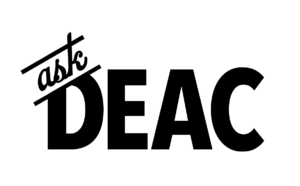
Solution Articles – WakeSites
- Maintaining Legacy Personal Web Pages
- Registering a Third Level Domain Name (TLD)
- WFU Web Hosting Options
- WordPress 5 Essential Training (LinkedIn Learning)
- Migrate your WakeSites Account to Reclaim Hosting
- Register a Domain Name in WakeSites (with Reclaim Hosting)
- Premium WordPress Plugins (WakeSites)

