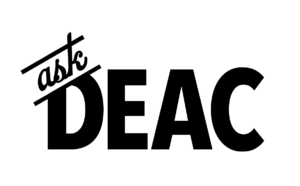Banner
Ellucian’s Banner is a comprehensive application suite for the higher education community, also known as our Student Information System (SIS). Banner at Wake Forest University consists of Internet-native software applications for student information, financial aid, student records, and student accounts.
Banner 9 Updates
Banner 9 Faculty Services
Over the summer of 2022, many of the academic services accessed through Virtual Campus, such as advising information, course management, and midterm and final grade entry, were replaced with new services in Banner 9. This update resulted from Ellucian no longer supporting Banner 8 after the 2022 calendar year.
To access these new services, log into win.wfu.edu, navigate to Virtual Campus, and select the Banner 9 Landing Page. This page was created to contain links to the new advising, course management, and grading resources. You can reference the transition guide to help you navigate the updates services. Faculty can also reference the following training videos also linked on the Banner 9 Landing Page.
Banner 9 Admin
As of February 2, 2019, the transition from Banner 8 INB to Banner 9 Admin has been completed. Please take time to review the valuable resources available on this page under “Training Resources” to help you navigate this new user interface. These resources will answer many of your questions during the transition to Banner 9 Admin.
Important Reminders for using Banner 9 Admin
- Use either Chrome or Safari. Chrome is the recommended browser for Banner 9
- Always click on the “Sign Out” button on the upper right hand corner of the screen when exiting Banner 9 Admin
Banner 9 Administrative Assistant’s Guide
Self Service Banner (SSB)
The environment that allows access to Banner information for students, faculty, and staff, and is accessed through WIN
Database Refresh Schedule