Generative AI at Wake Forest
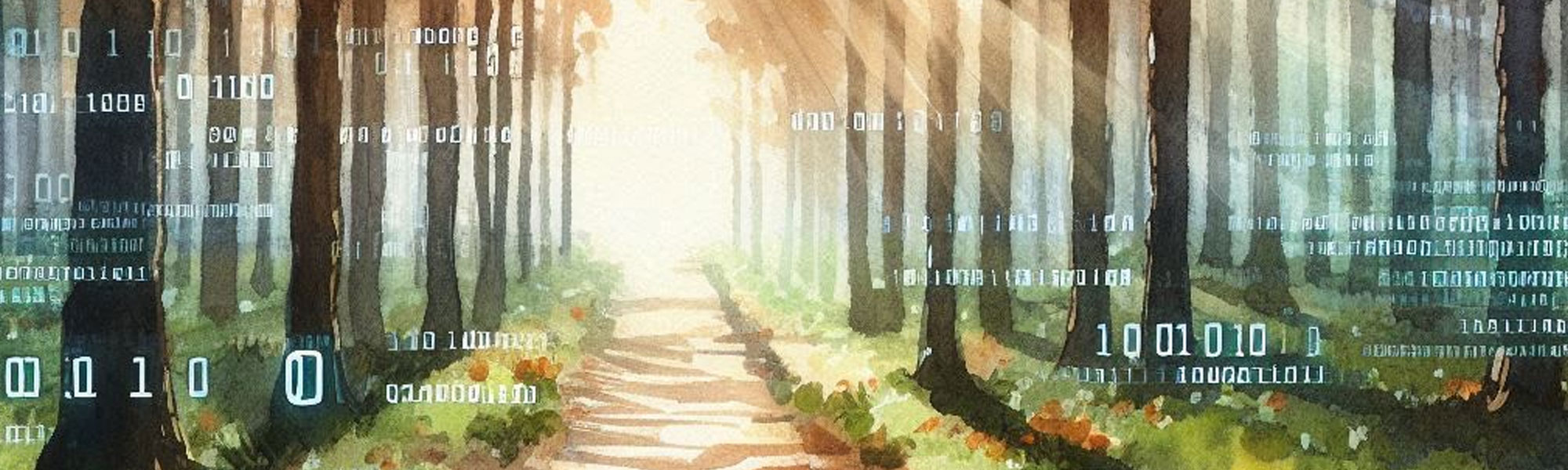

AI at Wake Forest University
Campus-licensed AI Tools for students, faculty and staff
Sign in with your WFU account to ensure enhanced data protections are in place for all queries.
AI at Wake Forest
Gemini, Copilot, Firefly, and others can be helpful as a sounding board for ideas, as a way to spark creativity, and as a personal design assistant when building presentations or other visual materials. Consumer and personal-use tools should be regarded with caution. Never share personal or confidential information with any AI tool. The power of AI is in pushing our work forward, saving time, and expanding our thinking, but as with any technology, personal responsibility is paramount.
Work is continuing with two AI working groups at Wake Forest University to develop guidelines and review tools in both the academic and administrative sectors, respectively. As this work evolves, we’ll continue to update this page with new information.

Developed by Google AI, Gemini is a large language model (LLM) trained on a massive dataset of text and code. It leverages Google’s advanced research in AI to offer a wide range of capabilities, including text generation, translation, and coding assistance.
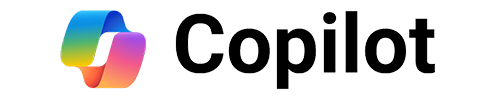
Microsoft Copilot Chat is a conversational standalone chat service that lets you search for specific information, generate text such as emails and summaries, and create images based on text prompts you write. Learn more in the Copilot section below, or select the button to get started.

Adobe integrates its Firefly generative AI features into many of its Creative Cloud suite of apps, which all students, faculty and staff have access to as part of our Wake Forest Adobe “creative campus” licensing agreement. Get started with Firefly, Photoshop’s generative fill, and genAI touchups in LightRoom.

More about Google Gemini
Here’s what Google has to say about Gemini Chat:
- Our most capable AI model widely available today–Far more capable at reasoning, following instructions, coding, and creative collaboration.
- A more natural way to explore and dive deeper into work that matters–Brainstorm effectively, refine your thinking, and discover new perspectives just by chatting with Gemini.
- Seamless Workflow Integration–Work with ease by bringing your insights and creations generated with Gemini into Google Workspace apps.
- Designed for highly complex tasks–Built to quickly understand and respond to a diverse set of inputs — including text, images and code.
- Expanded language support–available in 35+ languages.
More about Microsoft Copilot
With our Wake Forest University campus licensing agreement, one needs not purchase a ChatGPT license in order to access GPT-5. Copilot Chat offers this as well as image generation with DALL-E.
- Document Summarization: Provides concise summaries of long documents, making it easier to digest information quickly.
- Data Analysis: Assists with data interpretation and visualization in Excel, including generating charts and identifying trends.
- Email Drafting: Helps craft emails in Outlook by suggesting language, structure, and tone.
- Meeting Preparation: Generates meeting agendas, summaries, and follow-up tasks in Microsoft Teams.
- Coding Assistance: Offers code suggestions and bug fixes for developers working in Visual Studio.
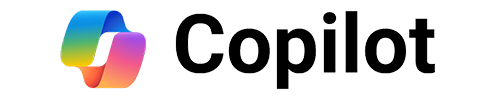

More about Adobe Firefly
Adobe Firefly is integrated into various Adobe Creative Cloud (CC) applications. Here’s a breakdown of how it’s appearing in different apps:
- Generative Fill: This feature allows you to replace or extend parts of an image with AI-generated content based on a text prompt.
- Text-to-Image: Create new images from scratch using text descriptions.
- Illustrator:
- Vector-based generation: Firefly can generate vector graphics, making it easier to create and manipulate scalable designs.
- Adobe Express:
- Template generation: Firefly can suggest templates or design elements based on your project’s theme or purpose.
- Substance 3D:
- Material generation: Create new materials and textures for 3D models using AI.
- InDesign:
- Content generation: Firefly can suggest text or image content to fit specific layouts or themes.
- Lightroom:
- Image editing: Firefly can assist in tasks like color grading, object removal, and adding details.
Note: The specific features and capabilities of Firefly within each Adobe CC app is likely to vary over time as Adobe continues to develop and expand its AI offerings.
As with all new and emerging technologies, we strongly advise you work with your instructors or supervisors to understand expectations for leveraging these or other AI tools in any academic or business work. Use caution when providing any data, and do not share personal or sensitive information in queries.
Learn More


