Data Classification Label Tool for Microsoft Office and Google Drive Files
The availability of Data Classification Labels for MS Office and Google Drive files is now available to support awareness and protection of sensitive University and personal data.
This additional functionality allows users to label documents according to the guiding Information Security Policy data classification categories, which allows document viewers an understanding of the information’s level of sensitivity.
In Google Drive, Docs, Sheets, Slides, etc. labels are accessed under the “File” menu, or once applied, next to the name of the document. There is a “Learn More…” link in the menu which takes the viewer to the Information Systems Help page on Data Classification.
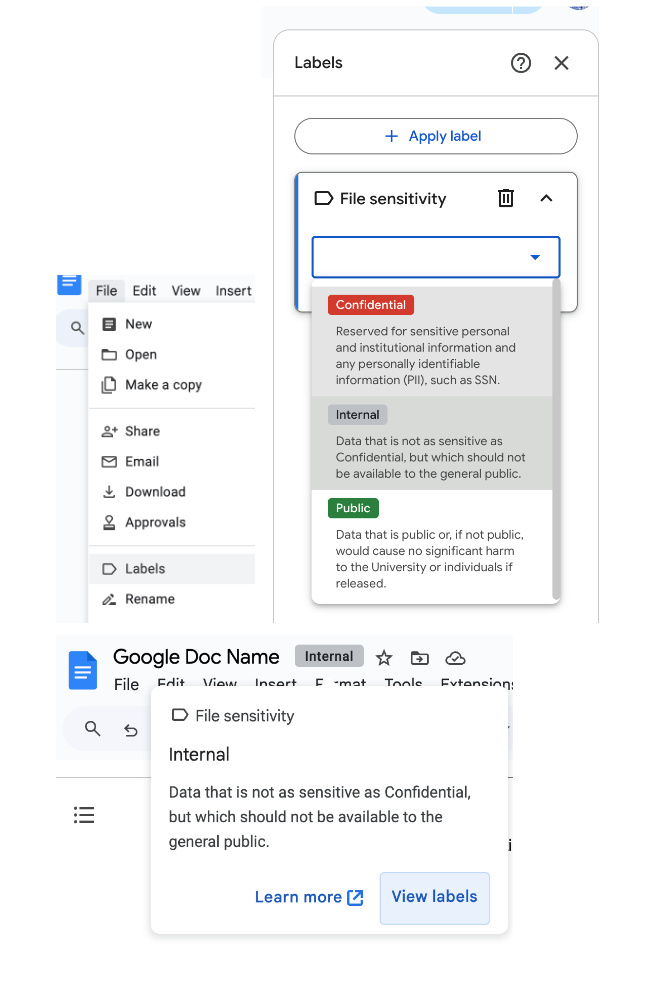
In Microsoft Office documents (Excel, Word, Powerpoint, etc.) the labels appear at the top of the document window next to the document name. They can be accessed through a new “Sensitivity” button in the “ribbon” menu at the top of a document. This functionality is also featured in Office365 (Office.com) documents as well. There is a “Learn More…” link in the menu which takes the viewer to the Information Systems Help page on Data Classification.
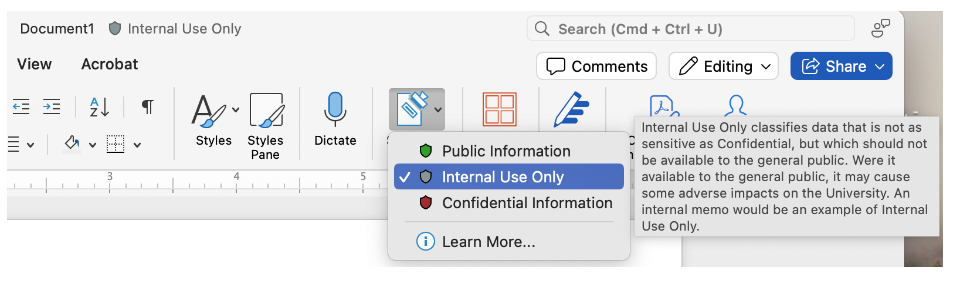
One item to note, is that regardless of platform, screen reader users must search for this option manually, as there is no automatic spoken announcement or pop-up that identifies the presence of this label.
For more information or additional questions, please email help@wfu.edu or call 758-HELP.

