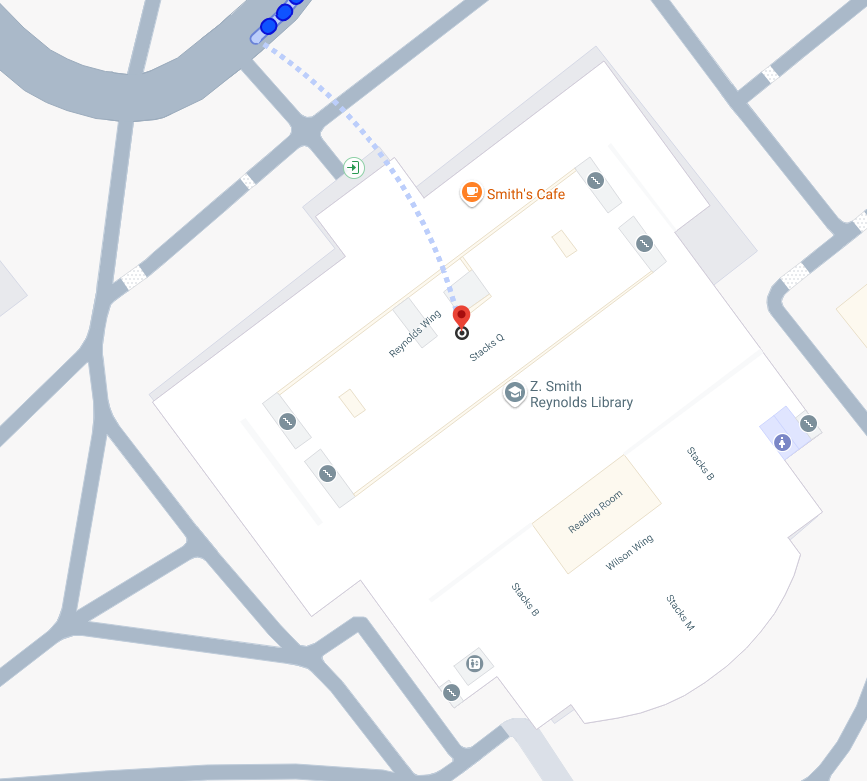ZSR Mac Lab

Technology in the Lab
- 16 x 24″ iMac Desktops (2021) with the Apple M1 Processor
- Teaching Station
- Overhead Projector
The Mac Lab can be reserved for classes, clubs, and meetings at rooms.wfu.edu.
Installed apps

Adobe Creative Cloud
Utilize Adobe Creative Cloud for creative apps and services to make anything you can imagine, whenever you are inspired.

Apple Keynote
With its powerful tools and dazzling effects, Keynote makes it easy to create stunning and memorable presentations.

Apple Numbers
With its impressive tables and images, Numbers makes it possible to create beautiful spreadsheets.

Apple Pages
Pages is a powerful word processor that lets you create stunning documents.

Google Drive
The campus solution for file storage, Google Drive is available from any device. Drive for Desktop provides a more traditional file management experience on your laptop, providing a best-of-both-worlds file storage and collaboration experience for macOS and Windows.

Microsoft Excel
Microsoft Excel is a spreadsheet software used for data organization, analysis, and visualization, featuring tools for calculations, charting, and pivot tables.

Microsoft OneDrive
Keep your files, photos, and videos automatically backed up and available on all your devices.

Microsoft PowerPoint
A presentation software used to design and display slideshows, integrating text, images, animations, and multimedia for visual storytelling.

Microsoft Word
A word processing software used for creating, editing, and formatting text documents, including tools for layout, style, and collaboration.

Microsoft 365 Suite
Work, learn, collaborate, connect, and create with the familiar Microsoft Office apps, including Word PowerPoint, and Excel, all in one place.

Mathematica
Utilize this symbolic mathematical computation program for scientific, engineering, mathematical, and computing courses.

Xcode
An integrated development environment (IDE) by Apple for macOS, used to build, test, and debug applications for iOS, macOS, watchOS, and tvOS, featuring tools for coding, interface design, and performance analysis.

Zotero
Manage bibliographic data and related research materials with this free, open-source reference management software.