What’s New in Workday

Beginning on Saturday, March 9, Workday visitors will enjoy access to some new features and updates. As the first round of updates in 2024, the feature releases are aimed to make current Workday functions more intuitive, and centralized with a streamlined process.
My Tasks, formerly Inbox, offers an improved experience
The Workday Inbox has been newly named “My Tasks.” The worklet is also enhanced with a more intuitive experience, including the ability to create personal My Tasks filters to view a more customized list.

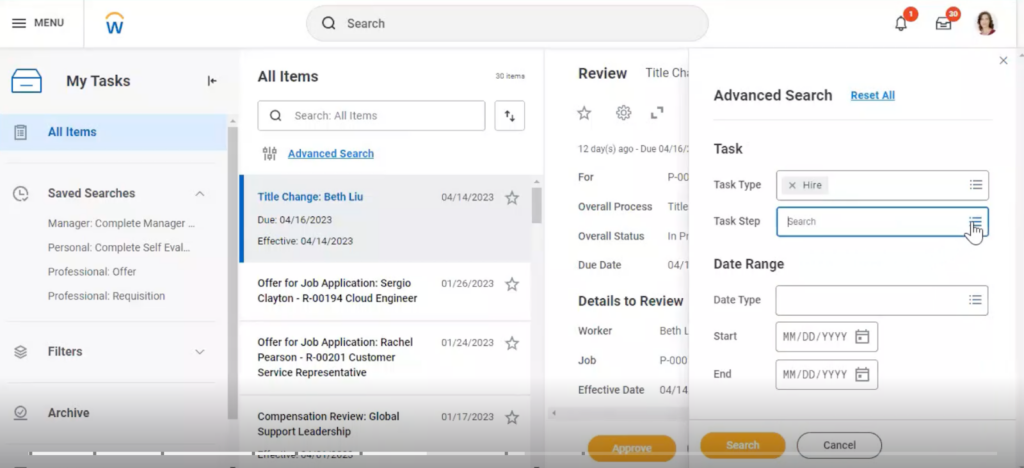
Benefits and Pay Worklets are combining for an enhanced experience in Benefits and Pay Hub
The new Benefits and Pay Hub, formerly known as the Benefits and Pay Worklets, will offer an enhanced experience that is consolidated and offers easier access to your information in one place. The Benefits and Pay Hub will replace how you currently view/access your benefits and pay information. The Benefits and Pay Worklets that you currently use will be sunsetting March 8, 2024. Beginning March 9, users will be able to access their benefits and pay information by utilizing the drop down menu on the top left side of the Workday window and clicking the Benefits and Pay radio button. In this section, you’ll also be able to review and submit benefit elections, as well as update beneficiaries or dependents. You will also be able to review your pay statements and compensation changes in the same location. Additionally, you will be able to access the Unum Voluntary Benefits Enrollment (Whole Life Insurance) under the “Suggested Links” section, which is located under the Benefits and Pay section.
New! Model my Pay Tool
Model my Pay is a new tool to assist employees when they are considering a change in their withholding tax elections. The tool will allow the employee to choose an already completed pay result, make tax and retirement election changes and then “model” the new pay result. It will not change the completed pay result nor will it make the actual change to the required tax withholding forms.
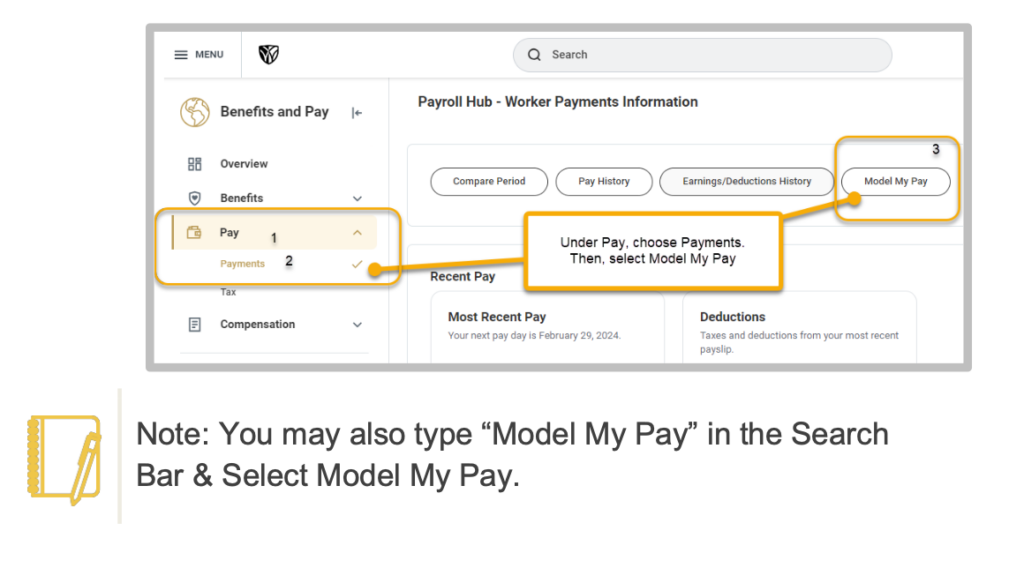
There are also two pay related items in the “Suggested Links” section of the Benefits and Pay Hub. One will take the employee to the IRS Tax Estimator. This will guide the employee to a suggested tax withholding election. The other link will be an easy way to access the WFU Payroll Calendar.
Go to:

Click on Benefits:
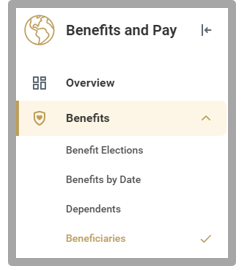
Expense worklet is now Expense Hub
The new Expenses Hub will centralize expense report tasks for faculty, staff, and student workers. Within the Expenses Hub users can:
- Create expense reports and spend authorizations
- View draft expense reports and PCard transactions waiting to be expensed
- Run reports to view their expense transactions
The Expenses Hub provides users with visibility of the expenses and makes it easier to address pending actions from one place.
Supplier Requests now featuring “Save for Later”
Workday is enhancing the Create Supplier Request functionality by adding the ‘Save For Later’ option. This feature allows users to begin the task and return to it at a later time without having to start over. To find a Supplier Request that has been saved for later, use the ‘My Supplier Requests’ report.

