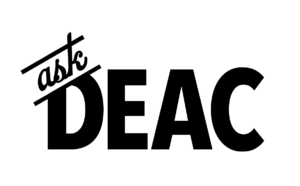WIN
Wake Forest Information Network (WIN)
In the past, Wake Forest University provided many core services through a site known as “WIN,” the Wake Information Network. In Spring of 2024, Wake Forest migrated most of WIN’s functions to the Workday Student platform. The Wake Forest community is encouraged to visit Workday Student for advising, registration, degree planning and other academic activities. Additional general campus resources previously found in WIN may be found by visiting one.wfu.edu, our campus dashboard. WIN will be available for reference purposes for a limited period of time. An on-campus or VPN connection is required for viewing, beginning March 4, 2025.
Service Links
Launch