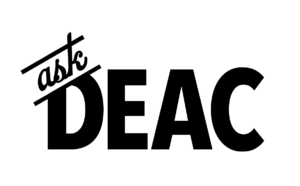VPN
Access to cloud services like email, Google Workspace, Workday, Canvas, and academic software is secure and does not require VPN.
What is VPN?
Virtual Private Network software, commonly referred to as VPN, protects users on unsecure networks by encrypting data communicated over the Internet. VPN is a utility that Wake Forest uses to provide users with a secure and convenient way to access campus resources when they are away from campus.
Use of VPN is recommended anytime students, faculty, or staff use an insecure or unknown WiFi network connection. VPN is also required to access certain resources off-campus, such as Banner, on-premise servers, WFU WordPress, and various ZSR Library resources.
Connecting to VPN using Cisco Secure Client
When VPN is required, you will need to use the Cisco Secure Client on your laptop and mobile devices (available via the App Store or Google Play Store).
- Install and Connect to VPN (Windows and Mac)
- Install and Connect to VPN (Linux 64-bit)
Service Links
Launch
Useful Links
iOS VPN Installation Instructions
Android VPN Connection Instructions