Cognos
Cognos is IBM’s business intelligence (BI) and performance management software suite. The software is designed to enable users to extract data, analyze it and assemble reports.
Complete the Cognos AskDeac Common Request for any of the following items:
- Creating Cognos accounts for new users
- Removing/changing security permissions for current users
- Creating new network share/ Google Drive locations for reports
For all of the above requests, approvals or notifications must be given from supervisors as well as data managers (example – requesting access to any data areas owned by the Office of the Registrar must be approved by that Office as well as the supervisor of the person needing that access) before access will be granted.
IBM Supported Browsers for Cognos Analytics
Firefox ESR is an alternative browser for accessing Cognos and is available on Windows, Mac, and Linux. Refer to the Using Firefox ESR with Cognos article for installation instructions.
- Internet Explorer 11 – Microsoft will be ending support of the Internet Explorer browser on June 15,2022 and will be transitioning to Microsoft Edge.
- Microsoft Edge
- Firefox – ESR
- Safari
- Chrome
Logging in to Cognos Analytics
Both the Production and Development environments for Cognos Analytics use your Google OpenID login to access the service.
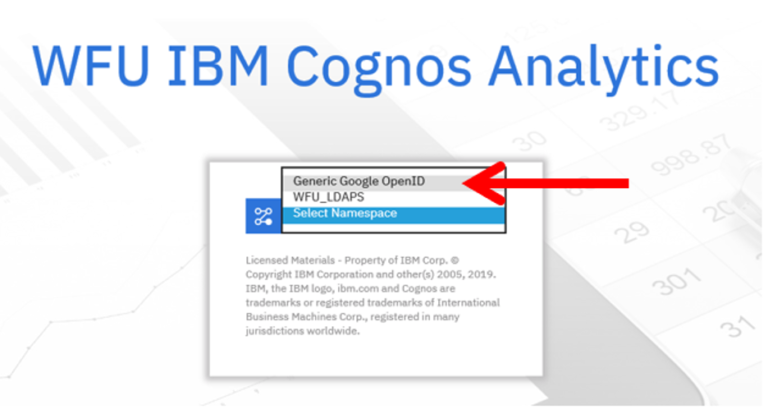
Service Links
Launch
Useful Links
Cognos 11 User Training
Cognos 11 Report Writer Training
Training Resources
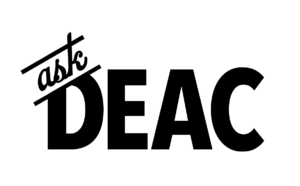
Solution Articles – Cognos
- Searching in Cognos
- Renewing Your Credentials in Cognos
- Steps to save a report to Cognos, Google Drive, or Network Share Drive (Windows)
- Convert Multiple Excel from Cognos into a Single Google Sheet
- Change Cognos Default Report Type
- Saving Cognos Data in Excel 2007
- Prompt page displays huge prompts, no scroll bars, missing radio buttons, or lost function with Cognos
- Using Firefox ESR with Cognos

