Google Sites
Utilize the Google suite of productivity tools with this easy-to-use website creator. Accessed using your Wake Forest account, Google Sites provides faculty, students, and staff the ability to create websites featuring drag and drop functionality.
Some highlights when using Google Sites:
- Collaborate with other Google users with real-time co-editing.
- Embed documents, presentations, and spreadsheets from Google Drive into your site.
- Utilize Google security to select the appropriate audience for your website, whether that is specific users within Wake Forest or public-facing.
- Create responsive and mobile-friendly content.
- Take advantage of available themes with responsive design.
- Analyze your site’s impact with Google Analytics.
If you would like a wfu.edu URL (e.g. example.english.wfu.edu) for your public-facing Google Site, please submit a ticket once your Google Site is published. Please include the Google Site URL and your requested wfu.edu URL.
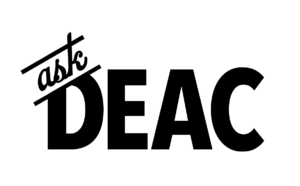
Solution Articles – Google Sites
- Maintaining Legacy Personal Web Pages
- Registering a Third Level Domain Name (TLD)
- WFU Web Hosting Options
- WordPress 5 Essential Training (LinkedIn Learning)
- Migrate your WakeSites Account to Reclaim Hosting
- Register a Domain Name in WakeSites (with Reclaim Hosting)
- Premium WordPress Plugins (WakeSites)

