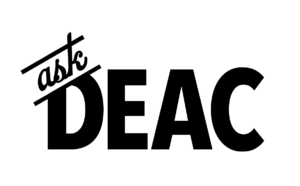Google 2-Step Verification
Google 2-Step Verification is a two-step authentication service that provides a second layer of protection to increase security of passwords and password-protected data, network application data, intellectual property, and user accounts of faculty, staff, and students.
Enabling Google 2-Step is the single-most effective measure towards protecting your WFU Google account.
You sign in with something you know (your password) and something you have (a code sent to your phone, printed backup codes, or a security key).
2-Step Verification Requirement
New faculty, staff, and students are required to enroll in Google 2-Step Verification within 30 days of account activation. This security measure brings us in line with many of our peer institutions.
More information can be found in the Google 2-Step Verification FAQ