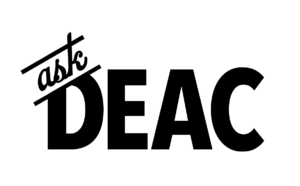Data Backup and Restore
Data loss can happen to anyone. It’s a good idea to have a backup strategy. Additionally, if you bring your computer to the Service Desk for repairs, your data must be backed up prior to service.
Fortunately, there are multiple options for backing up your data. Check out the following information to help you understand the options available so you can choose the one that best suits your needs.
Available to WFU Faculty, Staff, and Students
Google Drive
Google Drive provides unlimited, secure cloud storage and file backup for your photos, videos, files, and more. Your files are available anytime, anywhere, for internal and external collaboration, and while working remotely or traveling. For files outside of Google Drive, access and sync your files using Google Drive for Desktop.
And for music, Google Play Music Manager provides storage for 50,000 songs (up to 300MB/song).
Dropbox
Dropbox also provides security for your intellectual property, internal and external collaboration, and easy access to files while working remotely or traveling. Wake Forest Dropbox accounts have a 100 GB storage quota with more available upon request.
You can access your Dropbox data from within your web browser or on your computer using the Desktop Client. Installing the Desktop Client has multiple benefits including Smart Sync. Access every file and folder in your Dropbox account from your computer, using virtually no hard drive space.
Microsoft OneDrive
Microsoft OneDrive also allows you to save your files and photos and retrieve them from any device, anywhere. If your preference is a Microsoft tool, Sync with OneDrive may be the backup option for you!
Still having trouble deciding which method to use? Check out the Cloud Storage Comparison for more information.
For WFU Faculty and Staff only
Code42 (CrashPlan)
Code42 (CrashPlan) is an automated online backup solution that is pushed to WFU-issued computers. Your data is automatically backed up in Code 42’s CrashPlan Cloud environment on a periodic basis and can be recovered easily in the event of computer failure. Refer to the Frequently Asked Questions article for more information.
Service Links
Launch