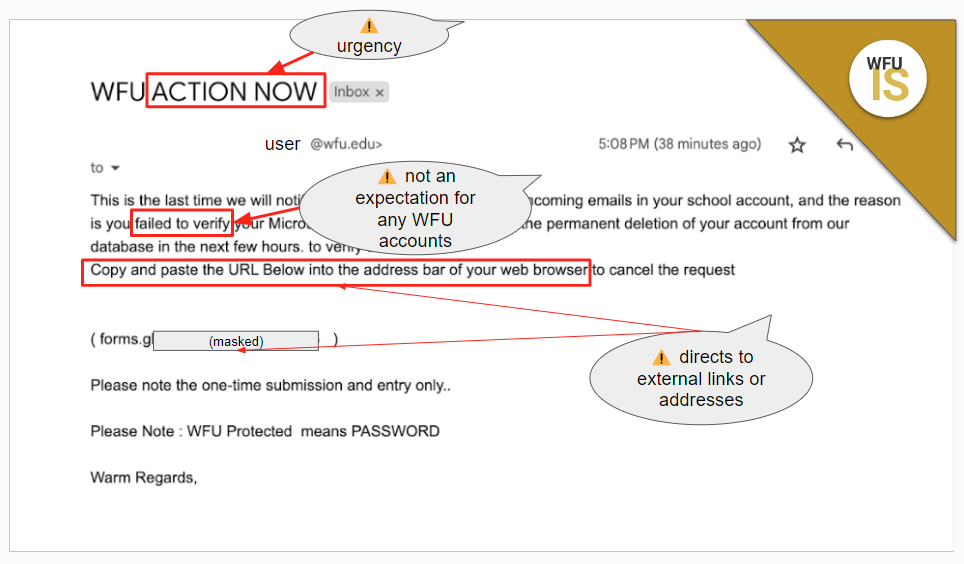A Critical Reminder: Beware of Phishing Scams
Recently, some users fell victim to a phishing scam. They unknowingly provided their passwords and even the Google MFA (Multi-Factor Authentication) codes sent to their phones to unauthorized individuals. This serves as a stark reminder of how critical it is to stay vigilant about cybersecurity. Let’s break down what happened and how you can protect yourself.
What Happened?
Phishing scams are deceitful attempts to steal your personal information by pretending to be someone trustworthy. In this recent incident, scammers sent messages that looked legitimate, tricking students into revealing their passwords and MFA codes. These details gave the scammers full access to their accounts, leading to potential security breaches and personal data exposure.
How to Spot a Phishing Attempt
- Urgent or Threatening Messages: Scammers often create a sense of urgency, claiming that your account is at risk or that you need to act immediately.
- Suspicious Links or Attachments: Always hover over links to see the actual URL before clicking. If it looks unfamiliar or strange, don’t click.
- Requests for Personal Information: Legitimate organizations rarely ask for passwords or MFA codes via email or text. Be cautious if you receive such requests.
- Unknown Senders: Be wary of messages from unknown sources or unexpected emails, even if they look official.
Steps to Protect Yourself
- Verify the Source: Before clicking any link or sharing information, double-check the sender’s email address. Contact the organization directly using a known, trusted phone number or website.
- Use Security Tools: Install and regularly update security software, firewalls, and anti-phishing tools to protect your devices.
- Enable Two-Factor Authentication (2FA): This adds an extra layer of security. But remember, never share your MFA codes with anyone.
- Be Skeptical: Question unsolicited requests for personal or financial information, and be cautious of offers that seem too good to be true.
- Stay Informed and Share: Educate yourself and others about phishing tactics. Share this information with friends and classmates to help them stay safe online.
What to Do If You Suspect a Phishing Attempt
- Don’t Click or Download: Avoid interacting with suspicious messages.
- Report It: Many email providers and organizations have systems to report phishing. Forward the email to your institution’s IT department or use your email provider’s reporting feature.
- Change Your Passwords: If you think you might have been tricked, change your passwords immediately and monitor your accounts for any unusual activity.
- Alert Financial Institutions: If you’ve shared any financial information, inform your bank or credit card company right away.
Phishing scams are a serious threat, and recent events have shown that anyone can fall victim. By staying alert and taking proactive steps, you can protect yourself and your personal information. Remember, cybersecurity is everyone’s responsibility. Stay informed, stay skeptical, and stay safe.
Example of a Phishing Email