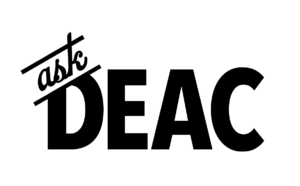Kaltura
Kaltura is an enterprise-level, cloud-based media management platform for storing, publishing, and streaming videos, video collections, and other rich media such as audio recordings and images via your computer or mobile device. With our unlimited capacity, you can use Kaltura for your courses and portfolio without any bandwidth or storage limitations.
Kaltura is an all-in-one tool that allows you to record, edit, publish, and share media content. Unlike Google Drive or YouTube, Kaltura offers a suite of advanced features, such as creating in-video quizzing, interactive video paths, and creating playlists.




Access Kaltura
You can access Kaltura three ways:
- Canvas. View, record, upload, publish, search, and share video directly from your Canvas environment to increase student engagement, increase creativity, and provide new learning opportunities.
- WFU Kaltura MediaSpace. Create and share media with anyone you choose. Use the Kaltura Video Portal as a central repository to host videos which can be embedded on any website, added to a personal channel, or shared via social media.
- Google App Launcher. Selecting Kaltura in the Google App launcher when logged into your WFU account will launch you directly into the WFU Kaltura MediaSpace.
Support
Faculty are encouraged to reach out to their IT support teams for additional assistance including the Information Systems Academic Technology Team, Instructional Technology Group (ITG), the Law Help Desk, and the School of Business Help Desk.
Contact the IS Service Desk if you are in need of assistance. They will be able to troubleshoot or escalate your question if needed.